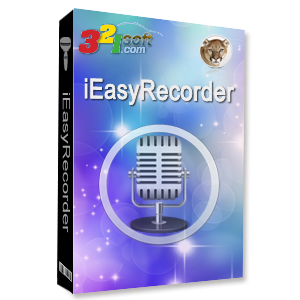You are here :  Home >
Audio Recorder for Mac
Home >
Audio Recorder for Mac
 Home >
Audio Recorder for Mac
Home >
Audio Recorder for Mac
iEasyRecorder is unique sound recording software for Mac OS X, which can not only record anything you can hear from your computer, but can record any sounds perfectly from any application such as Firefox, Google Chrome, Skype, QuickTime Player, RealPlayer, iTunes, VLC, DVD Player, etc. iEasyRecorder is able to record up to 4 tracks at the same time without any interference or unexpected sounds. save the recording directly into MP3, AAC files. Record whatever you want!
You can choose to separate the sounds of your computer system and the sounds of your equipments or mix them. When you record from the sound cards, you may also mix human voice in through microphone. If you try to record an educational video or tutorial video, you may find this feature even more helpful.
You can choose to separate the sounds of your computer system and the sounds of your equipments or mix them. When you record from the sound cards, you may also mix human voice in through microphone. If you try to record an educational video or tutorial video, you may find this feature even more helpful.
Key Features of iEasyRecorder - Mac sound recording software:
- Record sound from any applications (like Safari, Firefox, Chrome, QuickTime, RealPlayer, iTunes, VLC, DVD Player, and etc.)
- Record music from online radio sites, including Pandora, Lastfm, GrooveShark, and iTunes Radio. iEasyRecorder has been tested and has recorded seamlessly from over 600 radio stations and online music websites.
- Record multiple songs from online music site at a time.
- Record audio conversations from iChat, Skype, VoIP calls, and more.
- Record Audio Mixing: Record Skype, FaceTime or iChat calls and multi audio tracks.
- Output audio files can be save to popular audio formats, including: MP3, M4A, M4R, AAC, AC3, AU, WAV, FLAC, MATROSK, and OGG format.
- You may use it to record DRM protected music and audio book to unprotected MP3, AAC, M4A, formats.
- The built-in silence monitor will help detect the muted sections and control recording the sections or not.
- Record at a wide range of sampling rates: anywhere from 8,000 to 96,000 Hz.
- Except record system audio, at the same can mix audio of other devices(such as system microphone).
- The built-in recording scheduler allows you to set start and end times for recording on a Mac.
- Edit Audio File: Crop, trim, cut and split any audio file.
- The Record Bin is used for organizing and post-processing recorded files.
- 100% of the original audio quality is preserved.
System Requirements;
iEasyRecorder requires a Mac with OS X version 10.6 or later, Fully compatible macOS Mojave 10.14
Hardware Requirements
Intel or AMD of compatible processors at 2GHz minimum
Display graphics minimum resolution of 1920*1080, RAM 512 MB or above
iEasyRecorder requires a Mac with OS X version 10.6 or later, Fully compatible macOS Mojave 10.14
Hardware Requirements
Intel or AMD of compatible processors at 2GHz minimum
Display graphics minimum resolution of 1920*1080, RAM 512 MB or above